In the python pandas library, you can read a table (or a query) from a SQL database like this:
data = pandas.read_sql_table('tablename',db_connection)Pandas also has an inbuilt function to return an iterator of chunks of the dataset, instead of the whole dataframe.
data_chunks = pandas.read_sql_table('tablename',db_connection,chunksize=2000)I thought for awhile this was somewhat worthless, as I thought it still read the whole thing into memory. I have been using it though to pull new records, generate predictions, and then feed the predictions back into another table though (easier to write back to a new DB in smaller chunks).
But I actually did some tests recently and I was wrong. When using chunksize, it does not read the whole table into memory, so works like you would want. In particular, I was testing out sqlalchemy and execution_options=dict(stream_results=True) when creating the engine. Which works great for postgres – it is not needed though for every other DB I have tried so far (I will show postgres and sqlite here, at work have also tested teradata and sql server).
Here I use the python library memory_profiler and show the difference in memory usage for a database of crime incidents from Dallas PD. First in my script I load in the libraries I will be using, and then created my different engine connection strings
'''
Tests for memory and chunking
up dataframes
'''
import sqlalchemy
import pandas as pd
from datetime import datetime
from memory_profiler import profile
# Check out https://github.com/apwheele/Blog_Code/tree/master/Python/jupyter_reports
# For where this data came from
# sqlalchemy string for SQLlite
sqli = r'sqlite:///D:\Dropbox\Dropbox\PublicCode_Git\Blog_Code\Python\jupyter_reports\DPD.sqlite'
lite_eng = sqlalchemy.create_engine(sqli)
# sqlalchemy string for postgres
pg = f'postgresql://id:pwd@localhost/dbname' #need to fill these in with your own info
pg_eng = sqlalchemy.create_engine(pg)
pg_eng_str = sqlalchemy.create_engine(pg, execution_options=dict(stream_results=True))Next, we can make a function to either read a table all at once, or to return an iterator that chunks the data up into a tinier number of rows. We also decorate this function with the profile function to get some nice statistics later. Here I just do some random stats and accumulate them in each iteration.
@profile
def read_table(sql_con, chnk=None):
begin_time = datetime.now()
inc = pd.read_sql_table('incidents',sql_con,chunksize=chnk)
# If chunk, do the calcs in iterations
if chnk:
tot_inc, tot_arr = 0,0
for c in inc:
tot_inc += c.shape[0]
tot_arr += (c['Offense_Status'] == 'Clear by Arrest').sum()
else:
tot_inc = inc.shape[0]
tot_arr = (inc['Offense_Status'] == 'Clear by Arrest').sum()
print(f'\nsql: {sql_con}\nTotal incidents {tot_inc}\nTotal arrests {tot_arr}\nRuntime {begin_time} -- {datetime.now()}\n')Most of the time I am using something like this for predictions or generating follow up metrics to see how well my model is doing (and rewriting those intermediate results to a table). So inside the iteration loop looks something like pred_val = predict_function(c) and pred_val.to_sql('new_table',sql_con,if_exists='append').
Now just to finish off the script, you can do run the tests if called directly:
if __name__ == "__main__":
read_table(sqli,None) #sqlite big table all at once
read_table(sqli,2000) #sqlite in chunks
read_table(pg_eng,None) #pg big table
read_table(pg_eng,2000) #pg in chunks
read_table(pg_eng_str,2000) #pg stream in chunksNow when running this script, you would run it as python -m memory_profiler chunk_tests.py > test_results.txt, and this will give you a nice set of print outs for each function call. So lets start with sqlite reading the entire database into memory:
sql: sqlite:///D:\Dropbox\Dropbox\PublicCode_Git\Blog_Code\Python\jupyter_reports\DPD.sqlite
Total incidents 785064
Total arrests 89741
Runtime 2021-08-11 19:22:41.652316 -- 2021-08-11 19:23:53.743702
Filename: chunk_tests.py
Line # Mem usage Increment Occurences Line Contents
============================================================
28 82.4 MiB 82.4 MiB 1 @profile
29 def read_table(sql_con, chnk=None):
30 82.4 MiB 0.0 MiB 1 begin_time = datetime.now()
31 4260.7 MiB 4178.3 MiB 1 inc = pd.read_sql_table('incidents',sql_con,chunksize=chnk)
32 # If chunk, do the calcs in iterations
33 4260.7 MiB 0.0 MiB 1 if chnk:
34 tot_inc, tot_arr = 0,0
35 for c in inc:
36 tot_inc += c.shape[0]
37 tot_arr += (c['Offense_Status'] == 'Clear by Arrest').sum()
38 else:
39 4260.7 MiB 0.0 MiB 1 tot_inc = inc.shape[0]
40 4261.5 MiB 0.8 MiB 1 tot_arr = (inc['Offense_Status'] == 'Clear by Arrest').sum()
41 4261.5 MiB 0.0 MiB 1 print(f'\nsql: {sql_con}\nTotal incidents {tot_inc}\nTotal arrests {tot_arr}\nRuntime {begin_time} -- {datetime.now()}\n')You can see that the incident database is 785k rows (it is 100 columns as well). It takes only alittle over a minute to read in the table, but it takes up over 4 gigabytes of memory. So I can fit this in memory on my machine, but if I say added a free text comments field I might not be able to fit this in memory on my personal machine.
Now lets see what these results look like when I chunk the data up into smaller sets of only 2000 rows at a time:
sql: sqlite:///D:\Dropbox\Dropbox\PublicCode_Git\Blog_Code\Python\jupyter_reports\DPD.sqlite
Total incidents 785064
Total arrests 89741
Runtime 2021-08-11 19:23:56.475680 -- 2021-08-11 19:25:33.896884
Filename: chunk_tests.py
Line # Mem usage Increment Occurences Line Contents
============================================================
28 91.6 MiB 91.6 MiB 1 @profile
29 def read_table(sql_con, chnk=None):
30 91.6 MiB 0.0 MiB 1 begin_time = datetime.now()
31 91.9 MiB 0.3 MiB 1 inc = pd.read_sql_table('incidents',sql_con,chunksize=chnk)
32 # If chunk, do the calcs in iterations
33 91.9 MiB 0.0 MiB 1 if chnk:
34 91.9 MiB 0.0 MiB 1 tot_inc, tot_arr = 0,0
35 117.3 MiB -69.6 MiB 394 for c in inc:
36 117.3 MiB -89.6 MiB 393 tot_inc += c.shape[0]
37 117.3 MiB -89.6 MiB 393 tot_arr += (c['Offense_Status'] == 'Clear by Arrest').sum()
38 else:
39 tot_inc = inc.shape[0]
40 tot_arr = (inc['Offense_Status'] == 'Clear by Arrest').sum()
41 112.0 MiB -5.3 MiB 1 print(f'\nsql: {sql_con}\nTotal incidents {tot_inc}\nTotal arrests {tot_arr}\nRuntime {begin_time} -- {datetime.now()}\n')We only end up maxing out the memory at under 120 megabytes. You can see the total function also only takes around 1.5 minutes. So it is only ~30 seconds longer to run this result in chunks than doing it all at once.
Now onto postgres, I will forego showing the results when reading in the whole table at once – it is pretty much the same as sqlite when reading the whole table at once. But here are the results for the chunks with the usual sqlalchemy connection string:
sql: Engine(postgresql://postgres:***@localhost/postgres)
Total incidents 785064
Total arrests 89741
Runtime 2021-08-11 19:26:28.454807 -- 2021-08-11 19:27:41.917612
Filename: chunk_tests.py
Line # Mem usage Increment Occurences Line Contents
============================================================
28 51.3 MiB 51.3 MiB 1 @profile
29 def read_table(sql_con, chnk=None):
30 51.3 MiB 0.0 MiB 1 begin_time = datetime.now()
31 2017.2 MiB 1966.0 MiB 1 inc = pd.read_sql_table('incidents',sql_con,chunksize=chnk)
32 # If chunk, do the calcs in iterations
33 2017.2 MiB 0.0 MiB 1 if chnk:
34 2017.2 MiB 0.0 MiB 1 tot_inc, tot_arr = 0,0
35 2056.8 MiB -1927.3 MiB 394 for c in inc:
36 2056.8 MiB 0.0 MiB 393 tot_inc += c.shape[0]
37 2056.8 MiB 0.0 MiB 393 tot_arr += (c['Offense_Status'] == 'Clear by Arrest').sum()
38 else:
39 tot_inc = inc.shape[0]
40 tot_arr = (inc['Offense_Status'] == 'Clear by Arrest').sum()
41 89.9 MiB -1966.9 MiB 1 print(f'\nsql: {sql_con}\nTotal incidents {tot_inc}\nTotal arrests {tot_arr}\nRuntime {begin_time} -- {datetime.now()}\n')So here we get some savings, but not nearly as good as sqlite – it ends up reading in around 2 gig for the iterator. But no fear, there is a specific option when setting up the sqlalchemy string for postgres. If you pay close attention to above where I build the connection strings, the engine for this trial is pg_eng_str = sqlalchemy.create_engine(pg, execution_options=dict(stream_results=True)). And when I use the streaming results engine, here is the memory profile I get:
sql: Engine(postgresql://postgres:***@localhost/postgres)
Total incidents 785064
Total arrests 89741
Runtime 2021-08-11 19:27:41.922613 -- 2021-08-11 19:28:54.435834
Filename: chunk_tests.py
Line # Mem usage Increment Occurences Line Contents
============================================================
28 88.8 MiB 88.8 MiB 1 @profile
29 def read_table(sql_con, chnk=None):
30 88.8 MiB 0.0 MiB 1 begin_time = datetime.now()
31 89.6 MiB 0.8 MiB 1 inc = pd.read_sql_table('incidents',sql_con,chunksize=chnk)
32 # If chunk, do the calcs in iterations
33 89.6 MiB 0.0 MiB 1 if chnk:
34 89.6 MiB 0.0 MiB 1 tot_inc, tot_arr = 0,0
35 100.5 MiB -322.6 MiB 394 for c in inc:
36 100.5 MiB -325.4 MiB 393 tot_inc += c.shape[0]
37 100.5 MiB -325.4 MiB 393 tot_arr += (c['Offense_Status'] == 'Clear by Arrest').sum()
38 else:
39 tot_inc = inc.shape[0]
40 tot_arr = (inc['Offense_Status'] == 'Clear by Arrest').sum()
41 92.3 MiB -8.2 MiB 1 print(f'\nsql: {sql_con}\nTotal incidents {tot_inc}\nTotal arrests {tot_arr}\nRuntime {begin_time} -- {datetime.now()}\n')Which is very similar to sqlite results.
Some workflows unfortunately are not so reducable into tiny chunks like this. E.g. say you were doing multiple time series for different groups, you would likely need to use substitution into the SQL to get one group at a time. I have done this to grab chunks of claims data one month at a time, but in many of my workflows I could just replace that with chunksize and do one read.
Some folks reading this may be thinking “this is a great use case for hadoop”. For the most part I am personally not working with that big of data, just mildly annoying at the edge of fitting into memory data. So this just do stuff in chunks works great for most of my workflows, and I don’t have to deal with the hassles of hadoop/spark.
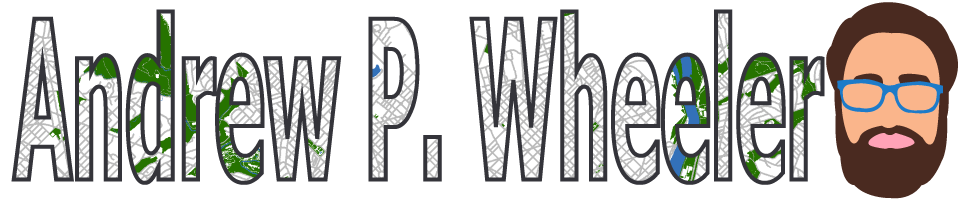

3 Comments